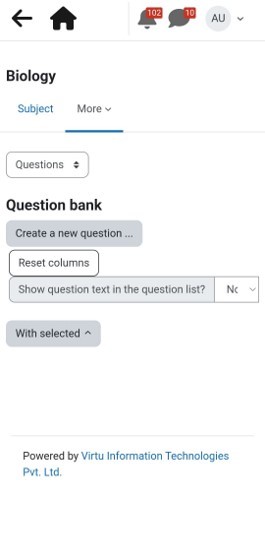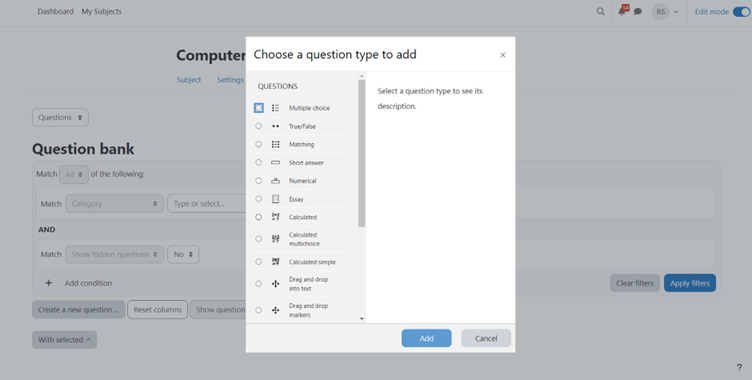The Question Bank feature in Cutebrains serves as a centralized repository for assessment items, enabling educators to efficiently create, store, and manage a variety of question types such as multiple-choice, short answer, and essays. This tool allows educators to organize questions into categories and subcategories based on topics, difficulty levels, or other criteria, facilitating easy retrieval and reuse across different subjects and assessments.
Importantly, the Question Bank enhances educational efficiency by streamlining the assessment creation process. Educators can maintain consistency in testing by using a bank of vetted questions, ensuring assessments align closely with subject objectives and learning outcomes. This feature also supports adaptive learning strategies, allowing instructors to tailor assessments to individual student needs and track progress over time.
By promoting the reuse and sharing of assessment resources, the Question Bank fosters collaboration among educators and encourages the development of high-quality assessments. It ultimately contributes to a more effective teaching and learning environment, where assessments are not only comprehensive but also aligned with instructional goals, enhancing the overall educational experience for both educators and students.
Efficient Assessment Management with Cutebrains’ Question Bank
As a teacher using Cutebrains, adding questions to the Question Bank is straightforward. Begin by opening the Cutebrains app and navigating to “My Subjects.” Select the class or subject where you want to add the Question Bank. Within the subject, locate the “More” option and click on it to reveal additional features. Here, you’ll find the “Question Bank” option.
Clicking on “Question Bank” opens the dedicated section where you can manage and add assessment questions. From here, you can create new questions or import existing ones, organizing them into folders or categories based on topics or difficulty levels. This centralized approach allows you to efficiently build and maintain a repository of assessment items tailored to your teaching needs. Using the Question Bank in Cutebrains not only simplifies the process of assessment creation but also enhances your ability to customize quizzes and tests to meet specific learning objectives for your students.