Logs
Logs in Cutebrains are activity reports available at both site and subject levels.
Logs of Subject Activity:
- Teachers can generate logs by navigating to Administration > Subject administration > Reports > Logs.
- Customize logs by selecting combinations of group, student, date, activity, actions, and level.
Click “Get these logs” to generate the report. For more details, click the help icon.
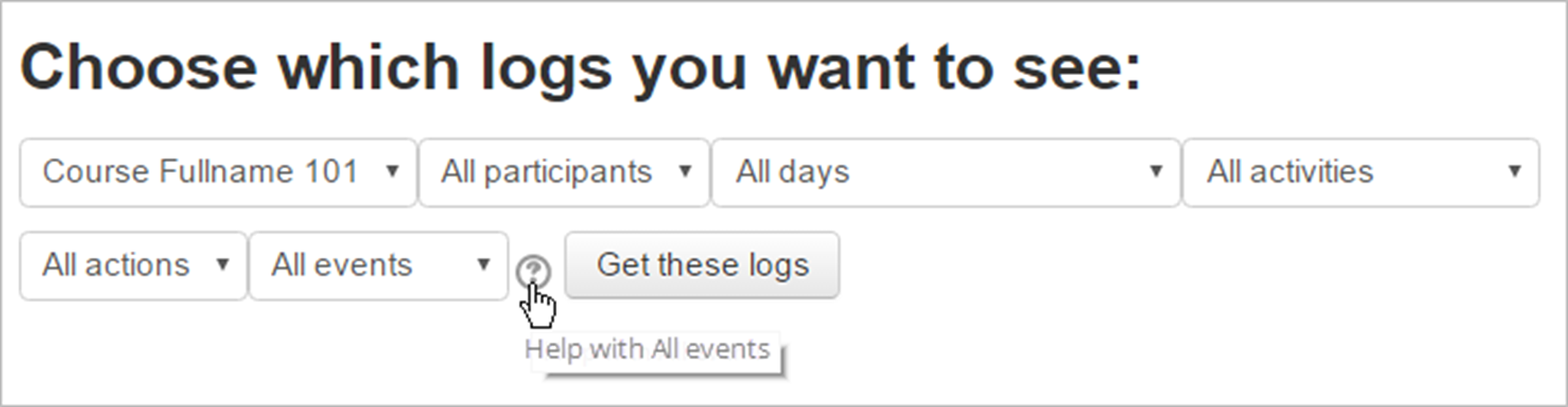
Levels
Logs in Cutebrains can be filtered by levels:
Teaching Level:
- Actions by teachers affecting students’ learning, such as grading or adding resources.
Participating Level:
- Actions related to users’ learning experiences, like posting to forums or submitting assignments.
Details Available:
- View accessed pages, time and date, IP address, and user actions (view, add, update, delete).
Export Options:
Display logs on a page or download in text, ODS, or Excel format. The course short name
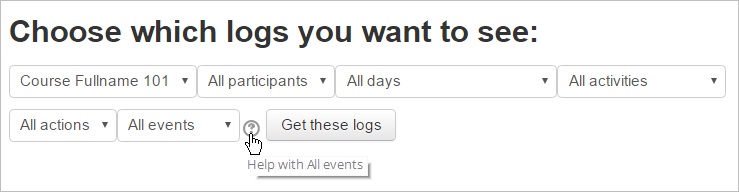
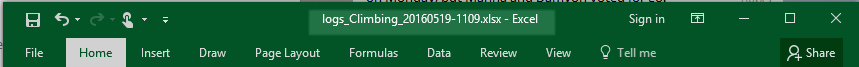

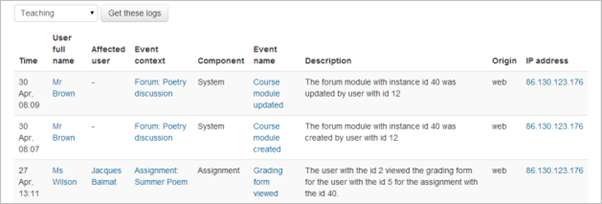
Logs of Site Activity
Site administrators can generate logs of site activity in Administration > Site administration > Reports > Logs.
Features:
- Display all activities, site news, or errors (e.g., failed login attempts).
- Covers all levels, including:
Other Level:
- Relates to actions without specific educational value.
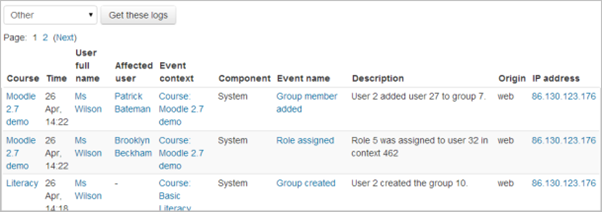
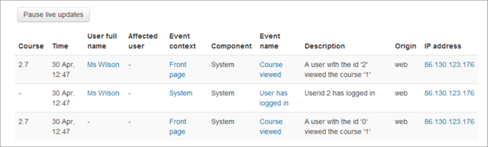
Live Logs
Live logs provide real-time activity tracking for both subjects and the site.
- Subject Level: Access via Administration > Subject administration > Reports > Live logs.
- Site Level: Access via Site administration > Reports > Live logs.
Features:
- Monitor activities as they happen.
- Pause and restart updates using the ‘Pause live updates’ button.
Capabilities
View Subject Logs
- Allows users to view logs of subject activities.
- Access: Navigation > Subjects > My subject > Reports > Logs
- Roles: Administrator, Teacher, Non-teacher
View Today’s Logs
- Allows users to view logs for the current day.
- Access: Navigation > Subjects > My subject > Reports > Logs
- Roles: Administrator, Teacher, Non-teacher
View Live Logs
- Allows users to view live logs from the past hour.
- Access: Navigation > Subjects > My subject > Reports > Live logs or Settings > Site administration > Reports > Logs for administrators.
- Roles: Administrator, Teacher, Non-teacher
